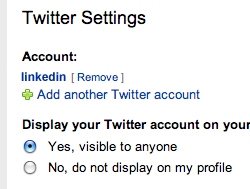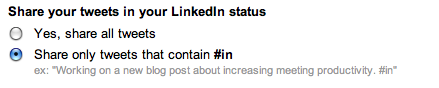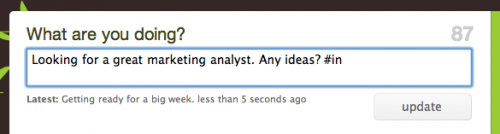Send out a tweet about all that you are thankful for this year and at the same time join an online celebration of gratitude. In November 2008, Epic Change launched an innovative new campaign to raise money to build classrooms in a school in Tanzania: The event raised $11,000 in 48 hours!
Send out a tweet about all that you are thankful for this year and at the same time join an online celebration of gratitude. In November 2008, Epic Change launched an innovative new campaign to raise money to build classrooms in a school in Tanzania: The event raised $11,000 in 48 hours!
This year, through the use of social networking sites and Thanksgiving events sponsored throughout the world, they hope to raise ten times that amount. Anyone who doubt the power of social media should speak to “Mama Lucy” Kamptoni, who founded the Shepherds Junior School that now serves over 300 children near her home in Arusha, Tanzania. The 2009 fundraising strategy includes interactive discussion and videos between donators and the school children. At TwitterKids you can connect with the very kids whose lives are impacted by the money collected or view their story on YouTube, then continue to watch the viral promotion as people share the information with their network connections on Facebook, LinkedIn, Delicious, reddit and Digg .
First, I urge you to give to the wonderful cause. Then, take a moment to analyze this campaign and use it as a guide on how to effectively use social media networking tools to successfully market your company against bigger-budgeted competitors.
 A collaboration between LinkedIn and Twitter was just launched on Tuesday and what a great new update!
A collaboration between LinkedIn and Twitter was just launched on Tuesday and what a great new update!